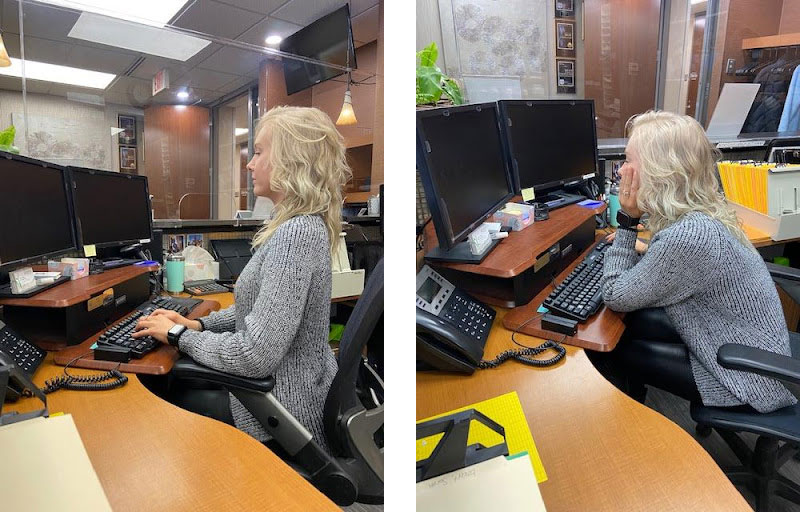Sitting vs Standing on the Job
By Dr. Kailey Fargo, DC
Have you heard the phrase “sitting is the new smoking?” If not, you surely will soon especially if you are on of the many Americans who work thousands of hours every year seated at a desk. As we all know by now, the lifelong implications of smoking take a serious toll on our lung, heart and vessel function which can lead to lifelong disease and symptoms. The easy way around this? Stay away from cigarettes, tobacco, and nicotine. In our ever-changing world, sitting has been compared to smoking because of the toll it takes on spinal and postural health. As Chiropractors, we see the effects of sitting with each and every patient that walk through our doors. From youth to adulthood, activities of daily life have become more sitting dominant—desks at school, homework at the kitchen table, sitting on the couch watching TV, phone time, driving to a from work, sitting for a corporate job. When we take postural x-rays on patients, we note that necks (or cervical curves) have become straighter and heads are being carried further and further forward. This effectively increases the load at the base of the neck and will lead to spinal and disc degeneration alter in life, not to mention associated neurological symptoms.
So, what can be done to counteract these effects? Since desk work is often inevitable the best option is to alternate between sitting and standing—one hour up, then one hour down while focusing on proper desk ergonomics. When seated, we want to make sure feet are flat on the ground and that you have a 90 degree bend in the knees and hips. The small of your back should be resting against the back of the chair, with elbows gently resting on the arm rests. There should be a 90 degree bend in the elbows so the wrists are able to relax while typing. Perhaps the most important aspect is the height of the computer monitor. The monitor(s) should be elevated above the keyboard so that they are at eye level and there is no need to look up or down. The pictures included below show proper posture on the left (although the monitors could be elevated slightly for her height) and improper posture on the right.
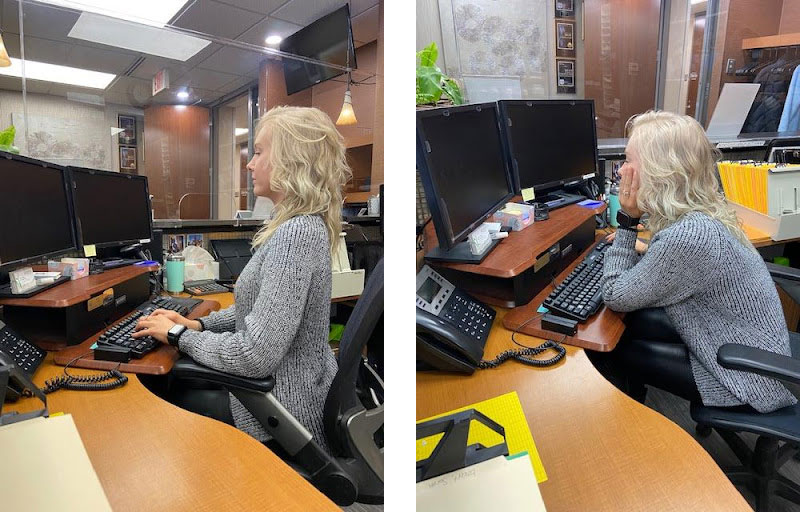
As for standing, the guidelines are similar! Keep a slight bend in the knees to prevent locking the knees. Maintain a 90 degree bend in the elbows to prevent wrist strain and keep the monitors at eye level to reduce stress on the neck. The pictures below depict an accurate standing posture on the left (with a little bit of improper wrist posture) and improper on the right because of her slouching and downward gaze.
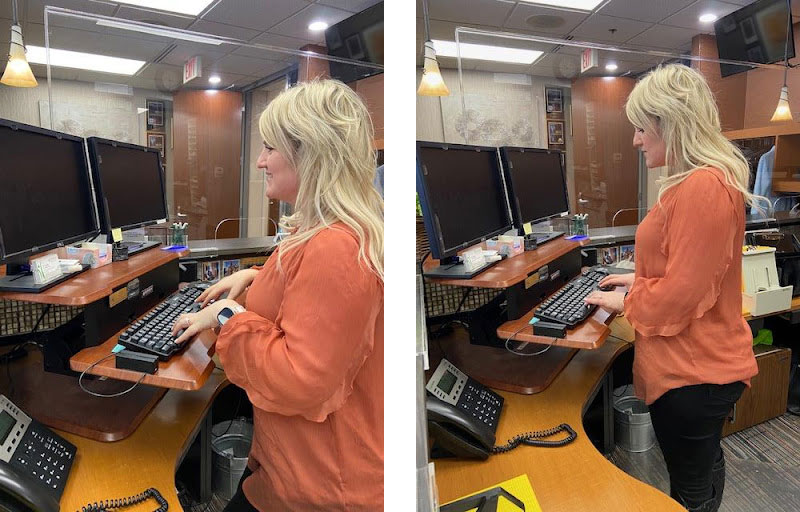
Following these simple suggestions will help to alleviate future postural changes and symptoms associated with sitting. In an ideal world, sitting would be reduced significantly but finding a happy medium by focusing on proper sitting ergonomics is a step in the right direction. Your back, neck and spine will thank you!